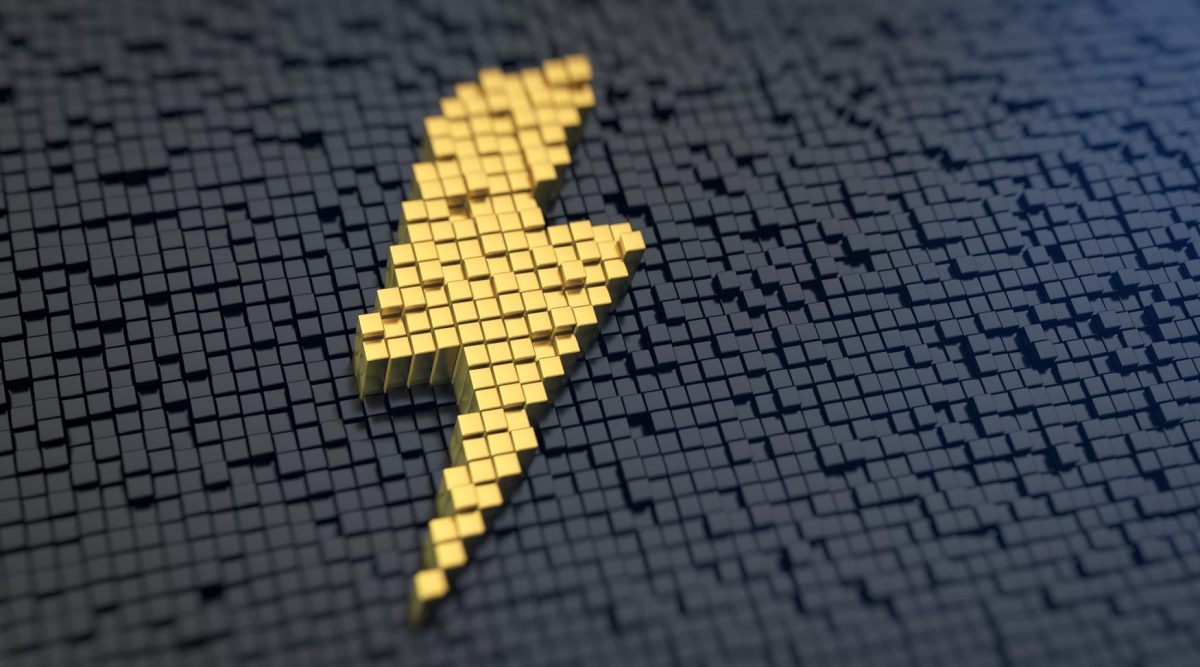If you really want your photographs to come out the size and quality you desire, you must know the resolution of the image and how to convert digital pictures and photos effectively, no matter if you are printing a booklet, flier, or leaflet, or photo. You can do the arithmetic yourself, or you can also learn how to convert pixels to inches to be 100 percent guaranteed a solution to attaining the quality you want. This article helps you know everything about converting from pixels to inches and vice versa. Let’s get rolling!
So, What Is Exactly A Pixel?
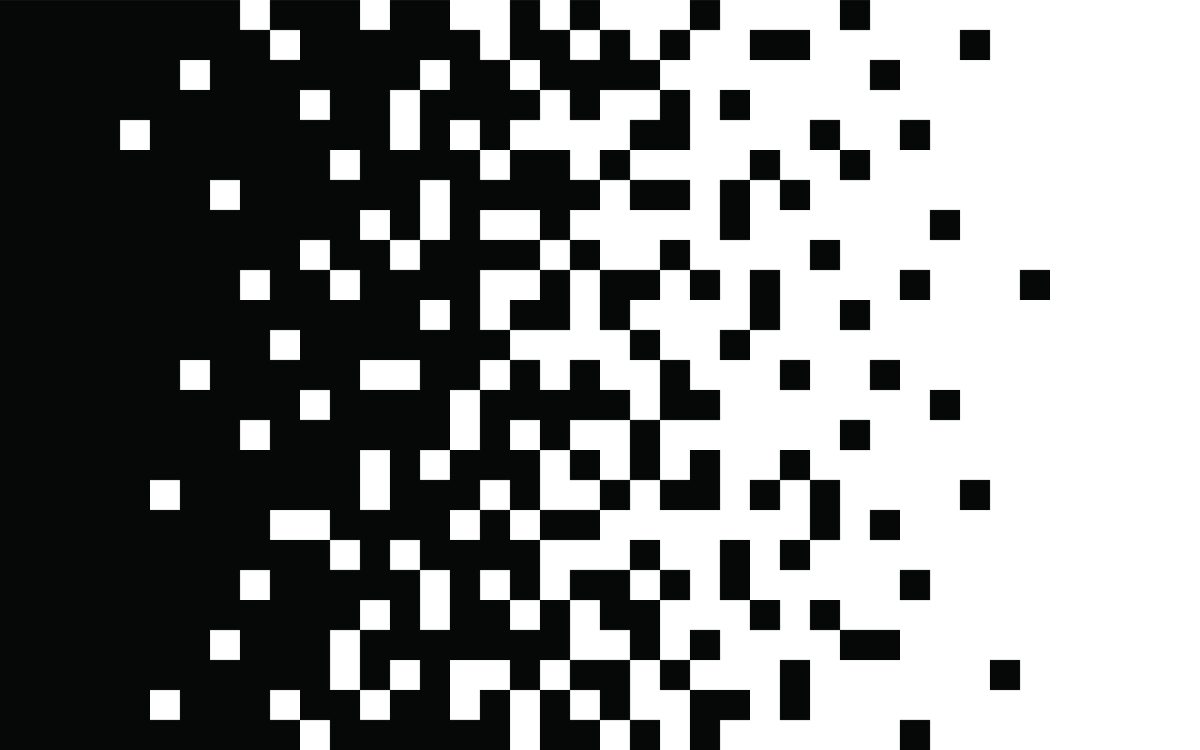
Here are some interesting facts regarding pixels:
- A pixel is a measuring unit that is widely used in visual and online design.
- “px” can be used to abbreviate it.
- The length of a pixel is 0.0104 inches or 0.26 mm. Therefore you may convert mm to pixels (as long as the resolution is equivalent to 96).
- This unit is used to assure that a specific element is displayed at the same size regardless of the screen resolution.
- Consider a computer monitor from the 1990s with a CRT display. The tiniest dot it can show is around 1/100th of an inch in size. The pixel unit was named after the pixels on the screen.
- Smaller dots could now be seen on screens, albeit they require a magnifying glass to view. Although devices evolve, a pixel stays unchanged – a 1-pixel line on a printer appears the same as it will be on a personal computer monitor.
Note: the pixel has a specific connotation in digital photography. It is the smallest accessible component in an all-points responsive display device or a physical pixel in a raster image. In a nutshell, this is the tiniest programmable component of an image on display.
Conversion Table for Pixels to Inches
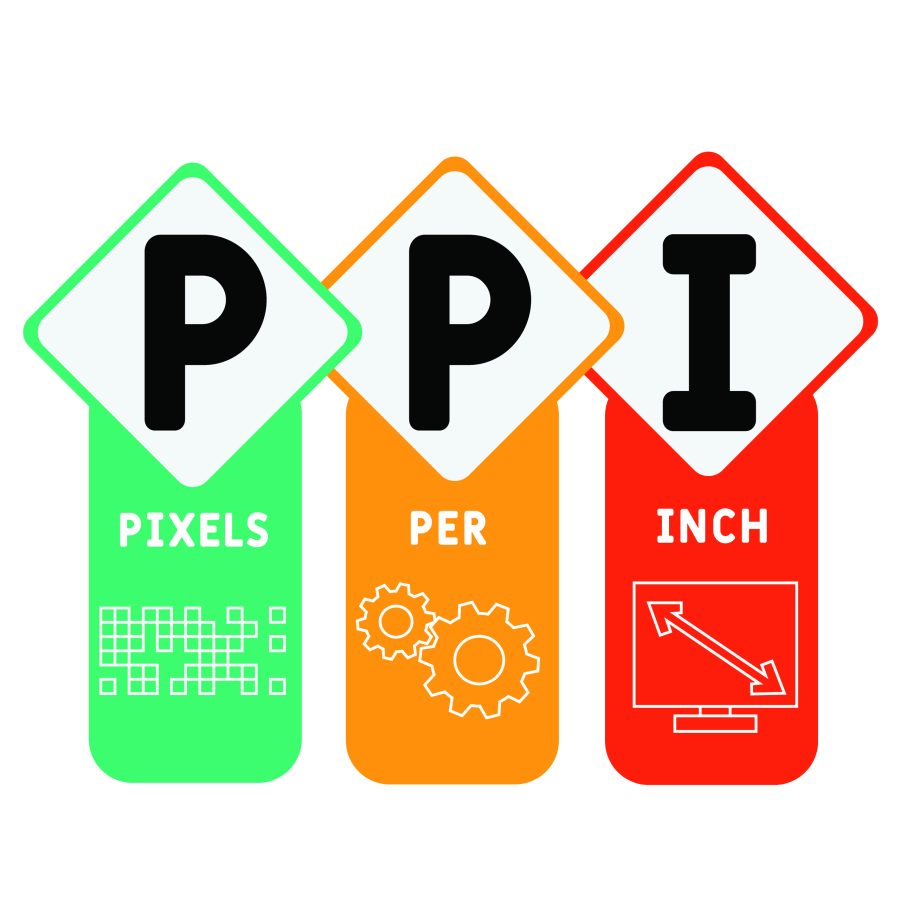
Web developers and designers often use practically every possible px value; it’s only that there are a few that are frequently used. Breakpoints, container widths, and even paper sizes are all examples of this. Here are some typical px to rem conversions, assuming that the Pixels Per Inch (PPI) is 96px.
For more convenience, you can also use an online pixels to inches converter.
| Pixels (px) | Inches (in) |
| 96 px | 1 inch |
| 192 px | 2 inches |
| 384 px | 4 inches |
| 480 px | 5 inches |
| 528 px | 5.5 inches |
| 556.8 px | 5.8 inches |
| 576 px | 6 inches |
| 696 px | 7.25 inches |
| 768 px | 8 inches |
| 793.92 px | 8.27 inches |
| 816 px | 8.5 inches |
| 960 px | 10 inches |
| 1008 px | 10.5 inches |
| 1056 px | 11 inches |
| 1122.24 px | 11.69 inches |
| 1152 px | 12 inches |
| 1344 px | 14 inches |
| 1584 px | 16.5 inches |
| 1632 px | 17 inches |
| 1920 px | 20 inches |
| 2112 px | 22 inches |
| 2246.34 px | 23.4 inches |
| 2304 px | 24 inches |
| 2880 px | 30 inches |
| 3177.6 px | 33.1 inches |
| 3264 px | 34 inches |
| 3456 px | 36 inches |
| 4032 px | 42 inches |
| 4224 px | 44 inches |
| 4608 px | 48 inches |
How To Convert Pixels To Inches and Vice Versa?
The transformation from pixels to another system of measurement is really not straightforward. This is due to the reality that pixels are a collection of discrete little dots, but inches are a consistent length measurement (mainly, the similar distinction between digital and analog information). To perform the computation, you must first determine the number of dots in a given length unit, for instance, an inch.

A basic equation is the simplest approach to calculating the conversion by yourself:
DPI value Equals picture width in inches pixel value (overall width or height of the picture in pixels)
Alternatively, image width in inches multiplied by DPI value equals pixel value.
Consider it as a reverse ratio: you begin with a digital photo with a specific amount of pixels. Increase or reduce the PPI, which increases or decreases the quality, when you increase or reduce the size at which it is shown or printed, in inches, for example. As a result, mastering the ratio of several pixels to the size in inches will ensure you always receive the color and sharpness of the picture you want at the size you desire.
To help you comprehend this simple formula, consider the following hypothetical example. Take, for instance, your passport picture, which must be 2″ × 2″ and 300 PPI, or 600 x 600 overall pixel value, according to the US Department of State. Now enlarge it to 12″ by 12″, which reduces the DPI to just 50. You’d actually be stretching yourself so thin at such low quality that you’d be unrecognizable.
Instance: A 1200-pixel picture has a 600 PPI comparative resolution. Then it should be 2 inches wide. The picture width doubles to 4 inches when the DPI/PPI number is reduced to 300 PPI with 1200 pixels.
How Do You Figure Out What Your Screen’s DPI Is?
The simplest approach to determine your display DPI is to measure the red section of the screen from the right with a measuring tape or a ruler. To determine the DPI resolution of your screen, look at the size table below. For almost all monitors, the most typical setting is 75 DPI.
When Does It Become Necessary To Convert Pixels to Inches?
Generally speaking, converting pixels to inches is a common method for determining how your graphics will appear on a different projector or monitor. If you’re giving a presentation and really want to include some photographs, you should check how the picture will appear on the screen you will be using. You may want to calculate the picture height and weight in inches using the height and width of the photo (in pixels) that you will use in the speech to get an idea of how it would be presented on the screen or another screen either smaller or larger.
Frequently Asked Questions
To conclude this article, let’s go through several commonly asked questions about converting pixels to inches. Hope it helps you understand more about this measurement conversion, as well as you can convert any digital pictures from pixels to inches and vice versa on your own.
What are pixels, exactly?
Simply explained, a pixel is the smallest feasible element of color and light needed to build a digital photo for video projection. It is an abbreviation of the word “picture element.”
What is the best way to convert pixels to inches?
Simply divide the number of needed-to-convert pixels by the PPI (also known as pixels per inch) parameter of the screen. Two hundred pixels on an 81 PPI display, for instance, would be converted to 200 / 81 = 2.5 inches.
At 300 dpi, how many pixels are in an inch?
The answer would be 300. The terms DPI (widely known as dots per inch) and PPI (also known as pixels per inch) are interchangeable. However, they refer to different types of devices. DPI refers to the dots that make up text and graphics on printers. PPI is a pixel-per-inch measurement for devices (screens, phones, etc.) that employ pixels to create images.
What is the best way to convert pixels to inches for printing?
Generally speaking, converting pixels to inches for printing is just similar to converting pixels to inches every other time. However, the only difference is that it needs a lot more of them, perhaps at least 300 DPI.
What is the size of an image with a resolution of 1080 x 1920 pixels in inches?
The picture will be 11.25″ x 20″ at a low res of 72 PPI. The identical picture will be 3.6″ x 6.4″ at a good res of 300.
How many pixels is equivalent to one inch?
Well, the answer is determined by the display’s PPI (also known as pixels per inch). A 27-inch 1080p display, for instance, has 81 pixels per inch of the display. The monitor is 13.2 inches tall, according to the measurements. As a result, 1080 / 13.2 = 81 PPI (usually rounding off to the closet pixel).
On an iPhone 13, how many pixels do you need to make an inch?
The resolution is 460 pixels. The iPhone 13 sports a 6.1-inch (diagonal) display with a resolution of 460 PPI (or pixels per inch) resolution and a 2532 x 1170 pixels.
How can I be sure that I get the resolution and size that I desire?
Knowing the critical relationship between pixel density and the dimension (width and height) in inches is key to getting the resolution and clarity you want in your picture. After that, alter your printed designs with an online pixels to inches converter.